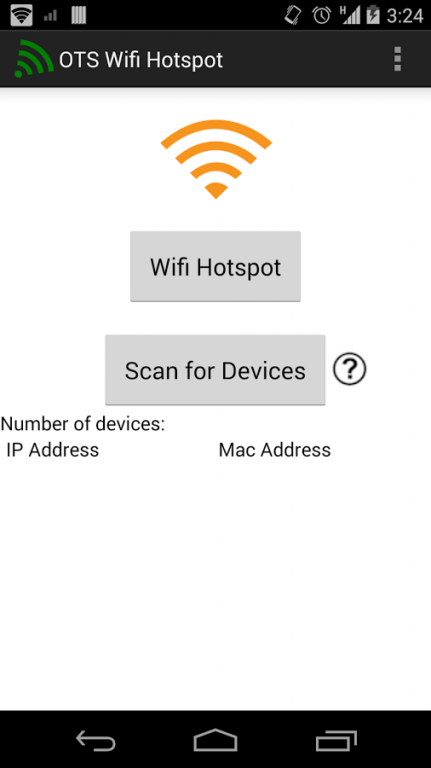OTS WiFi Hotspot Tether 2.2
Free Version
Publisher Description
Make your phone into a WIFI hotspot with this no frills, no ads, lightweight easy hotspot tool.
Now with BLUETOOTH Tether option as well!!!
Allows your phone to tether your mobile data WITHOUT ROOT.
Features:
- 100% FREE
- NO ADS
- lightweight
- WiFi tether without root
- Bluetooth tether without root
- bypasses the carrier hotspot blocking mechanism
- shows connected devices in connected devices page
WiFi Hotspot Directions:
- just enter SSID and password of your choice and turn on the hotspot
- look for the SSID from your other devices and connect to it as you would, a WiFi network
WiFi Hotspot Notes:
- SSID must be between 1-32
- password must be between 8-63
- turn on hotspot to apply changes
- security defaults to WPA_PSK
Bluetooth Hotspot Directions:
- turn on Bluetooth THEN Bluetooth Tether
- turn on Bluetooth in the devices you want to use mobile data on
- pair devices and accept pairing code
- enjoy!
Bluetooth Hotspot Notes:
- We are aware some devices do not have bluetooth tether natively, so we make no guarantees that this app will work on those units (Galaxy Note 2 and Galaxy S4 to name a few)
- On some phones, if the app is reopened during tethering session, you might see the app showing you are not tethered BUT you actually still are
- Bluetooth hotspot is not as smooth as WiFI hotspot as sometimes, devices pair but still can't use mobile data connection (this is a phone and not an app issue) so you might need to give it a few tries to start seeing mobile data connection
Disclaimer:
- This app only works for those phones already originally equipped with tethering capabilities but are being blocked by carriers by default. For more information, look at Bluetooth notes.
- We are also aware that recently (a few months ago from this writing), some carriers pushed an OTA update that carried a "malicious" apk file that blocks this app as well as the numerous apps from allowing your phone to tether. This is due to an apk called TetheringProvision.apk. One way around this is to root your phone (AT YOUR OWN RISK) and freeze this apk. Then use tethering apps again.
- SOME carrier phones will still not work because they do some sort of deep packet inspection which we THINK looks into browsers user agents, but cannot be quoted on.
This app is totally FREE and we are doing this for the love of it. Please support us by rating and emailing us any issues you might have and we will help as much as possible. We BELIEVE anything you buy (be it phones or mobile data plans), should be used without usage restriction. It only make sense as you've already paid for it!!!
Search Terms: OTS, WiFi hotspot, free wifi, hotspot, tether, hotspot tethering, bluetooth tether, bluetooth, OTS bluetooth tether
About OTS WiFi Hotspot Tether
OTS WiFi Hotspot Tether is a free app for Android published in the PIMS & Calendars list of apps, part of Business.
The company that develops OTS WiFi Hotspot Tether is OTS Interactive. The latest version released by its developer is 2.2. This app was rated by 5 users of our site and has an average rating of 4.0.
To install OTS WiFi Hotspot Tether on your Android device, just click the green Continue To App button above to start the installation process. The app is listed on our website since 2015-05-21 and was downloaded 142 times. We have already checked if the download link is safe, however for your own protection we recommend that you scan the downloaded app with your antivirus. Your antivirus may detect the OTS WiFi Hotspot Tether as malware as malware if the download link to com.ots.ots_wifihotspot is broken.
How to install OTS WiFi Hotspot Tether on your Android device:
- Click on the Continue To App button on our website. This will redirect you to Google Play.
- Once the OTS WiFi Hotspot Tether is shown in the Google Play listing of your Android device, you can start its download and installation. Tap on the Install button located below the search bar and to the right of the app icon.
- A pop-up window with the permissions required by OTS WiFi Hotspot Tether will be shown. Click on Accept to continue the process.
- OTS WiFi Hotspot Tether will be downloaded onto your device, displaying a progress. Once the download completes, the installation will start and you'll get a notification after the installation is finished.